I recently decided to upgrade my webcam of all things… and I settled on the Logitech BRIO 4K Stream Edition. In the scheme of things, Webcam’s are pretty boring gadgets, with their resurgence fuelled by the pandemic and folks working from home…
Anyway, as said, I wanted an external Webcam that supported Windows Hello for my Windows 11 setup. So the BRIO arrived, and low and behold, Windows Hello failed to recognise it. Joy of joys.
I tried a few things to no avail, I trawled the Logitech website for fixes/articles/updates, to no avail… (They have things for the 4K Pro, which is technically the same, give or take a business only approach/different firmware but the fixes/software doesn’t work)… I read and tried a few suggested fixes on various blog posts…
I was able to bring Hello Support back to my Brio 4K Stream Edition, by locating a “legacy” Firmware Tool, legacy, the file is dated back to 2019… which thankfully identified my Brio as running an older version, performed the update to “the latest”, and then, after a reboot. We were in action.
At the time of writing the Logitech Firmware Tool is available at this link –> https://download01.logi.com/web/ftp/pub/techsupport/cameras/Webcams/LogiBrioStreamFWUpdate_1.3.14.exe
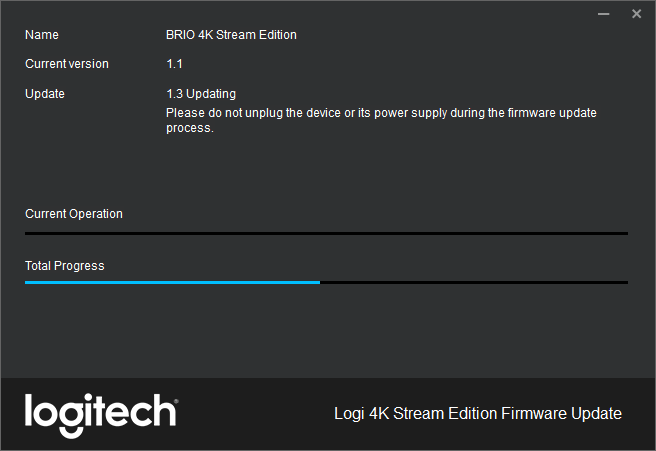
Leave a Reply