First things first, you need a justification for Apple to verify and approve your Apple Business Manager (ABM) account. My justification is that I spend a vast portion of my time as an IT Consultant assisting clients with their ABM/Device Management needs and that I wish to stay abreast of technological advancements within ABM. When this was relayed to Apple, they classified it as a Development Sandbox justification.
Secondly, setting up an Apple Business Manager account should not incur any costs. Only time.
So how exactly did I get to the point of needing to provide justification to Apple, for an ABM account for little old me?
For those au fait with Apple Business Manager, you’ll know that a D-U-N-S number is required as part of the account verification process… but what exactly is a D-U-N-S number?
The D-U-N-S Number is a unique nine-digit number that identifies business entities on a location-specific basis. Assigned and maintained by Dun & Bradstreet (D&B), the D-U-N-S Number is widely used as a standard business identifier.
But I’m not a “business” you say. So what next?
If you are applying for a D-U-N-S number as a Proprietorship/Sole Trader, then your legal business name is your full legal given name (i.e. James Vincent). This is the name that your D-U-N-S number will be issued to.
How do I obtain a D-U-N-S number?
Goto Request a Dun & Bradstreet D-U-N-S Number (dnb.co.uk) and complete the form. You will need to provide the following information:
Your full name. (Enter your full, legal name – this will end up being your “D-U-N-S business name”)
Your email address.
Your telephone number.
Check the box for “I work for the business”.
Click Next.
Description of what your business does. (Computer programming, consultancy and related activities)
Your business’s legal structure. (Proprietorship/Sole Trader)
You will be asked to enter the information about the Sole Trader (Complete the form; Owner, Your Name, Start Date)
The year you started the business (I just put ~4 years ago, probably irrelevant).
How many employees, including the owner. (1)
Did the company previously trade under different ownership? (No)
Click Next.
Business Name. (Enter your full, legal name – this will end up being your “D-U-N-S business name”)
Your Address.
Your Telephone number.
Your Postcode.
Click Submit.
After clicking submit, you should receive an email, with the request reference. I’m sure somewhere on the site, or along the way, it states allow 1-5 days for a reply… so basically, be patient.
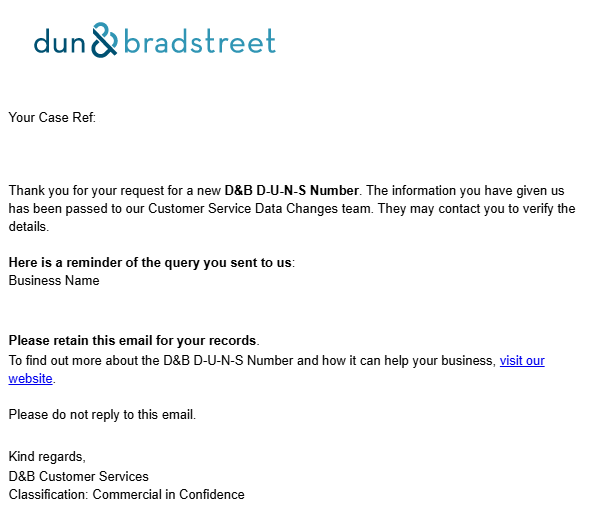
You can proceed with the Apple Business Manager account creation at this point, but beware, you must provide your D-U-N-S number within 60 days, else the account will self-combust.
!IMPORTANT!
When signing up for an ABM account as an individual/sole trader, there’s a fruity fiddle you have to perform. I learnt this by failing on my first attempt and having to speak with Apple Support.
When I signed up the first time, I entered the information accurately and as requested/as you would expect to enter it.
This provided me with a challenge when entering Verification details, because it wouldn’t allow me to use “my name” as a verification contact. Thinking I could perhaps work around it, I entered only my initials, which fooled the form and allowed me to progress… I received an email saying my details would be verified and to wait.
Clearly, I couldn’t fool the Verification process/team as a short while later I received an email stating verification failed, and my ABM account would now be closed. No if’s, buts or maybes, and that I had to call for further information… The email advised I contact “AppleCare”, which didn’t feel right, but that’s all I could do.
Tip! This is a better link; Get support for Apple Business Manager – Apple Support (UK)
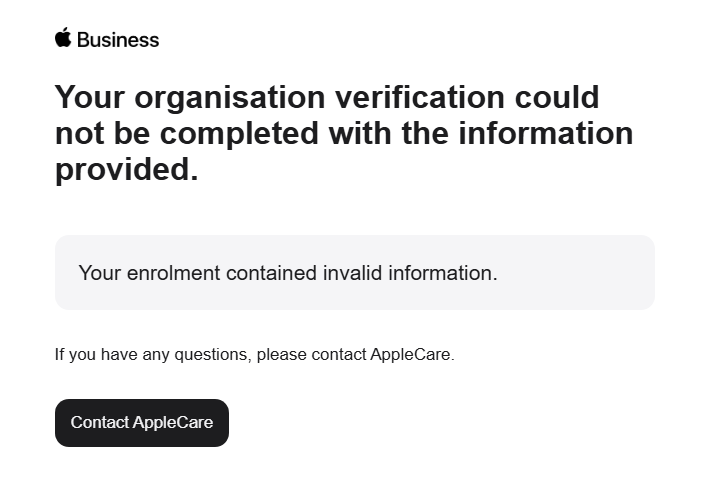
So, after explaining my issue, and being passed between a couple of teams, I got through to a genius who understood my quandary. They advised that what I was attempting to do was valid/supported but explained that there was a specific way to sign up which allows the Apple Verification Team to understand what is trying to be achieved.
I was advised that because I’d failed verification my account was now as good as dead and irretrievable… which was as good as confirmed later that evening by email.
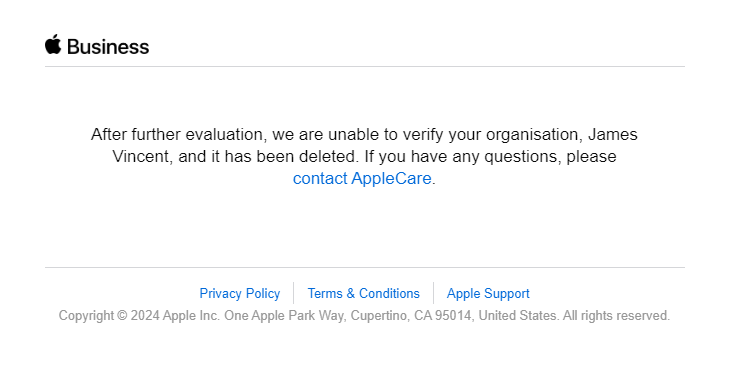
However, such a genius was the genius, that I was also told to try again in 24 hours, but this time, when signing up, put my Surname in the First Name field, and my First Name in the Last Name field.
Like so;
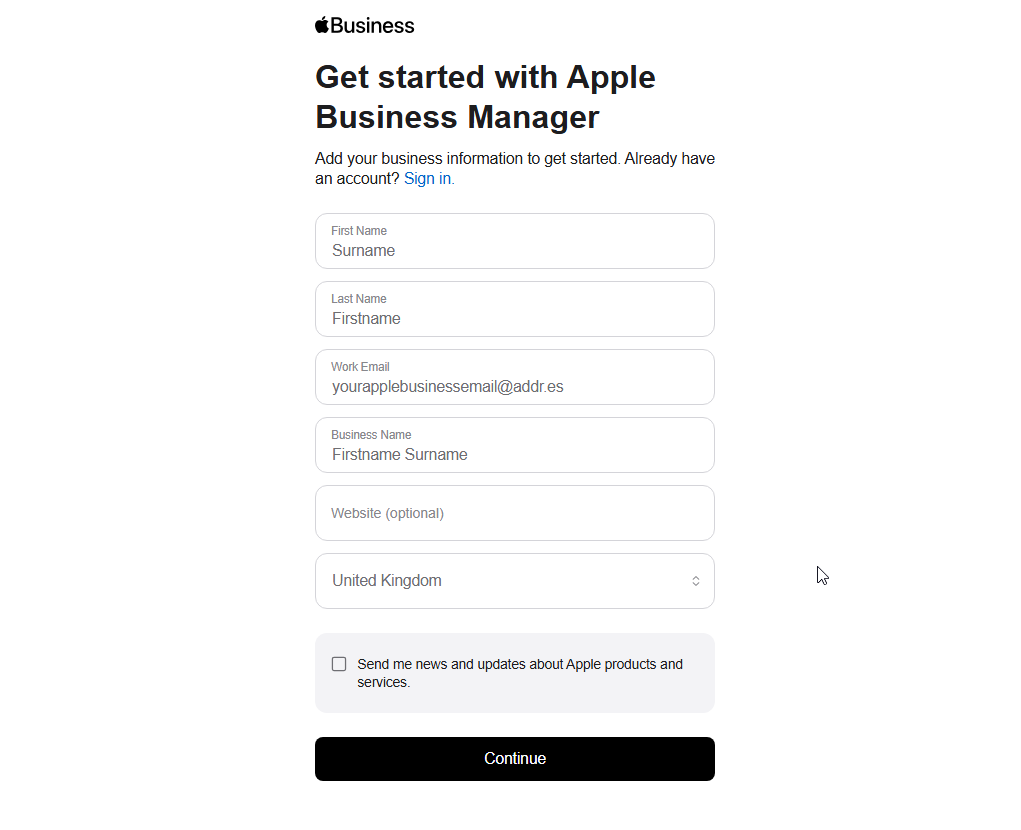
and then… when you make it through to the next level, and you’re asked to provide verification details. Here, you provide your correct details… First Name, Last Name and Email, after which you’ll get an email not too dissimilar to this;
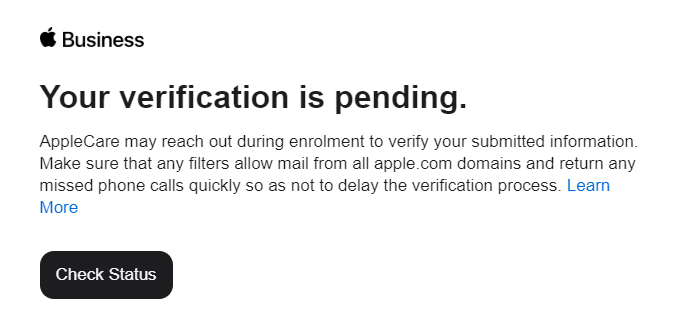
Probably followed by one like this;
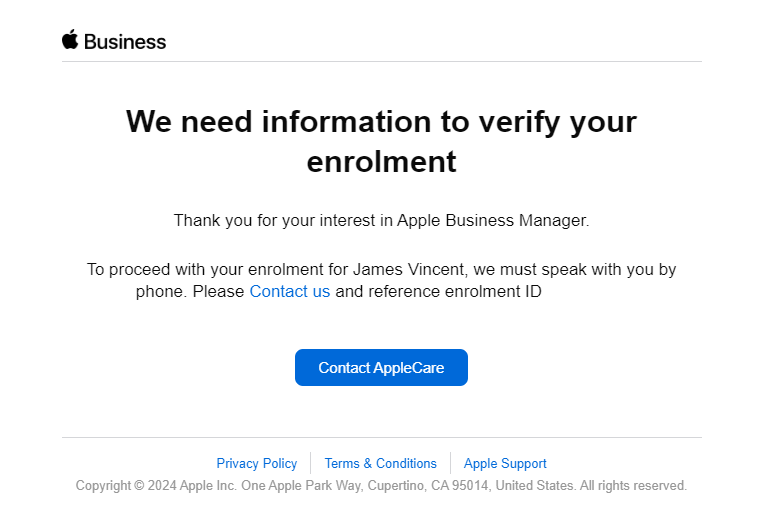
Contact AppleCare in this email, actually takes you to a much better “help” location; Get support for Apple Business Manager – Apple Support (UK). After calling and speaking to another genius, they almost immediately understood what I was trying to do, and after a couple of justifying questions (see opening paragraph!) my account was manually verified.
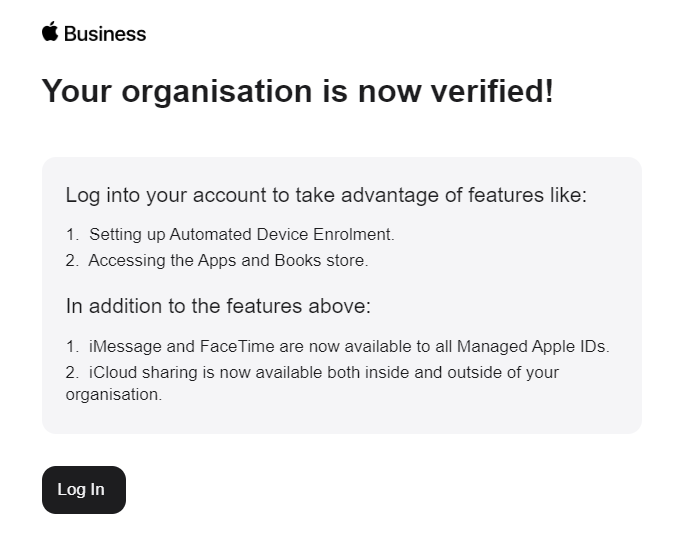
Hooooray.
Tough slog, but needs must. Now I can supervise my devices, via ABM, and stay abreast of the MDM advancements as iOS and the likes of Intune evolve. Yay, so exciting…………………………………………..
Leave a Reply