First of all, I’m based in the UK, and own a right-hand drive Ford Kuga 2022 (CX482). I’m also an engineer, working in IT, so whilst this post is very different to my normal babble, with my techie background and belief from everyone I work with that “if it has a battery, it is the problem of IT”, I have a vested interest.

That said, my references to the passenger side (etc), relates to RHD vehicles and any references to Ford Escape, and exact models/dates might be off as I’m not familiar with the generations, dates etc, and this problem might not even affect Escape models (but it probably does)… As, during this adventure, I’ve seen references to F150, and Mustang models requiring updates to the same modules.
Also, the Technical Service Bulletins (TSB) I refer to, specifically call out European models/markets. My opinion is software is software, and unlikely to be regional to that extent. Ford TSB 23-7046 for example, which is the latest document I can find on this, refers to;
2020 Kuga – PHEV (plug-in hybrid electric vehicle)
Build Date: 06-02-2020 – 09-02-2022
Build Code: LR-NY
Assembly Plant: Valencia (Spain)
I personally believe the likelihood is that ALL Kuga/Escape vehicles within a certain date range will be impacted, I also believe that the build date, is likely to include those built earlier, and potentially even later, 06-02-2020 is after the first MK3 (CX482) models were released, so this would suggest that the software bug was introduced after release. Whilst this is possible, my opinion is that it is unlikely and as a result, I would basically say any Kuga built 2019-2023 would be worth checking. It’s more likely, in my eyes, that these cars all carried the same modules and module software.
Anyway, if you own a Ford Kuga or Ford Escape of the MK3 or G4 variety (CX482), roughly dated 2019-2023, then there’s a very good chance your car might have what I deem to be (and Ford seem to agree based on the articles they have published) “buggy software” in certain modules installed within the car that theoretically, annihilates your 12v battery through poor software. Unfortunately, Ford don’t seem to see this as a big enough problem to warrant a recall to perform the software updates. Speaking with other enthusiasts, it appears car manufacturers don’t share the opinion of myself, and to an extent, the modern world (at least with the clients I work with) that software updates are now a necessity, and updates should be performed as routine maintenance, not only to patch bugs, but to enhance security and to a lesser extent, introduce new features and functionality.
As cars become more and more reliant on technology and software, this mindset absolutely has to change for car manufacturers. Software updates should be performed as part of routine servicing, in my opinion.
Enough waffle.
What are the tell-tale signs of a low 12v battery?
- Car starts to complain more and more about needing to “System off to Save Battery” at start up
- Stop/start failing to operate more frequently
- No 12v power within the car (Radio not coming on, lights not coming on etc)
- General weirdness (Windows not fully opening/closing, one click close not working on windows)
- Typical Diagnostic Trouble Codes (DTCs) as defined by Ford are; P0562 (PCM, ABS), U3003 (ABS, SOBDM, BECM), P0CF7, P0A0C
What does low/no 12v mean?
- You cannot unlock the car using the remote keyfob
- You (probably) cannot start the car
In addition to not being able to remotely unlock the car, you will be unable to start the car or drop the car out of Park using the rotary gear knob/shifter. So, life with a failed or really low 12v battery, becomes quite painful.
Awkwardly, the bonnet release catch is blocked by the passenger side door. If you’ve double locked your car, which you should, then accessing this becomes such a fun game… Not!
- How to release the bonnet without 12v (page 367)
What to do?
Ultimately, you’re likely needing or wanting to start, or move the car. So, really, after you’ve managed to release the bonnet catch, your only real option is to provide 12v power. This means either via trickle charging the 12v, boosting the 12v using a battery pack of sorts, or even jumping the vehicle. Most modern vehicles do not like being boosted or jumped, but in certain situations, needs must! Ford seem to support this approach, by including it in certain regional/model literature; Transmission – Automatic Transmission. Thought admittedly, I have seen nothing in the UK manual for the Kuga. But then again, there is nothing the other way, advising what to do.
Realistically speaking, boosting or jumping the car is the best and quickest way to return the car to an operational state, whereby you can get yourself to a dealership.
Another option would be to call recovery service, but that often incurs expense. And, in my case, all they did when they came out was boost my battery and tell me to drive to a dealership.
What is the cause?
Ultimately, buggy software exists in the following modules: PCM, SOBDM, SOBDMC, ABS. I am unsure what version of software is buggy, or the age/date at which this was resolved (ie. All modules installed from Date X have the “fixed software”.)
Assume it was fixed/resolved sometime in late 2022/early 2023.
What is the solution?
The solution is to have your dealership update the problematic software on the affected modules – PCM, SOBDM, SOBDMC, ABS. As outlined in Ford Technical Service Bulletin 23-7046. For what it’s worth, the software I have installed for these modules was installed in response to this issue, so you can probably assume that these versions contain the fix, and any versions before (possibly) have the bug. My software is listed in the appendix.
Replacing the battery with a new battery, whilst not having the software update, will just hide the issue for a few weeks/months/years. The buggy software will just start to destroy your new battery, and you’ll be back to square one at some point.
Why are you telling me this?
I am not “in the know”, nor do I work for Ford and never have I worked in or around cars.
I should add there are some additional assumptions thrown in, such as what the software does/doesn’t do. But I have experienced all of this, and my problems were resolved by having the dealership perform the steps outlined in the TSB articles, i.e. update the software on the impacted modules. No hardware was replaced and I’m still on the original 45Ah flooded battery, which reportedly dropped to <5v and according to sources, a 12v battery dropping that low, is dead beyond repair.
And within my job, it is my duty to share/help/improve knowledge of others. Not only that, but my technological background and way of the modern world, fully believes that as routine, software should be updated regularly. Not bit part, not individual modules, but all modules, together, at one time. Some may argue that the interoperability of the modules could be impacted, but having all software on a single version would make life much easier to fix forward any problems, when compared with having this car with Module X, Software 1 and Module Y, Software 4 – this latter approach could mean each car you support with a problem, has a different operational performance to the previous/next.
My problem surfaced shortly after 18000 miles, and its first service. It went into the dealership for its scheduled service and came home. All was well. Until a week later… when I went out to my car and it was completely flat. The remote fob didn’t work, and the car was dead.
I had the immense pleasure of having to “open the bonnet whilst not being able to open the passenger door“. Not fun.
I had a Boost Pack which had let me down on a couple of times previously, so I was dubious about its functionality. I hooked it up, and it failed me again. This time catastrophically. Smoke and battery acid spewing out into the engine bay. I quickly adorned some BBQ gloves, managed to release the clips from the terminals and launched the boost pack into the road to let it do its thing. Nothing exciting happened, sadly and thankfully.
Having no access to anything else, I went to the last resort, and called Ford, with which I had Ford Protect. They sent out the AA, who successfully diagnosed a kaput 12v battery, jumped me and followed me down to the dealership.
Ford gave me a courtesy car, and I headed home. Having been a member of the Ford Kuga Owners Club Forums I was aware of there potentially being 12v issues.
Ford ran diagnostics, reported a flat 12v, charged it and called me the next day saying it had been on charge overnight and all was reporting well, I assumed I’d left a light on or door ajar or something. I collected the car and thought nothing of it, taking the dealerships word for it.
After returning home I looked to see if there was any clever way of tapping into the telematics within the car. Sure, enough I found there was a FordPass plugin for HomeAssistant, which allowed me to connect my Ford Kuga to HomeAssistant using the FordPass plugin. Doing this allowed me to record and monitor vehicle metrics, most importantly, the state of the 12v battery. HomeAssistant by nature records historic data too, so I felt in a good place.
(I can’t vouch for this plugin anymore as I no longer use it, but… it did work, and the codebase of the linked branch was updated in March 2025 so theres potential).
Especially, when, a few days later, I woke the next day to find my car completely dead again. By this point, I’d gathered enough information from the Kuga forums and had the monitoring data in place to help me identify a rapid drain on the 12v.
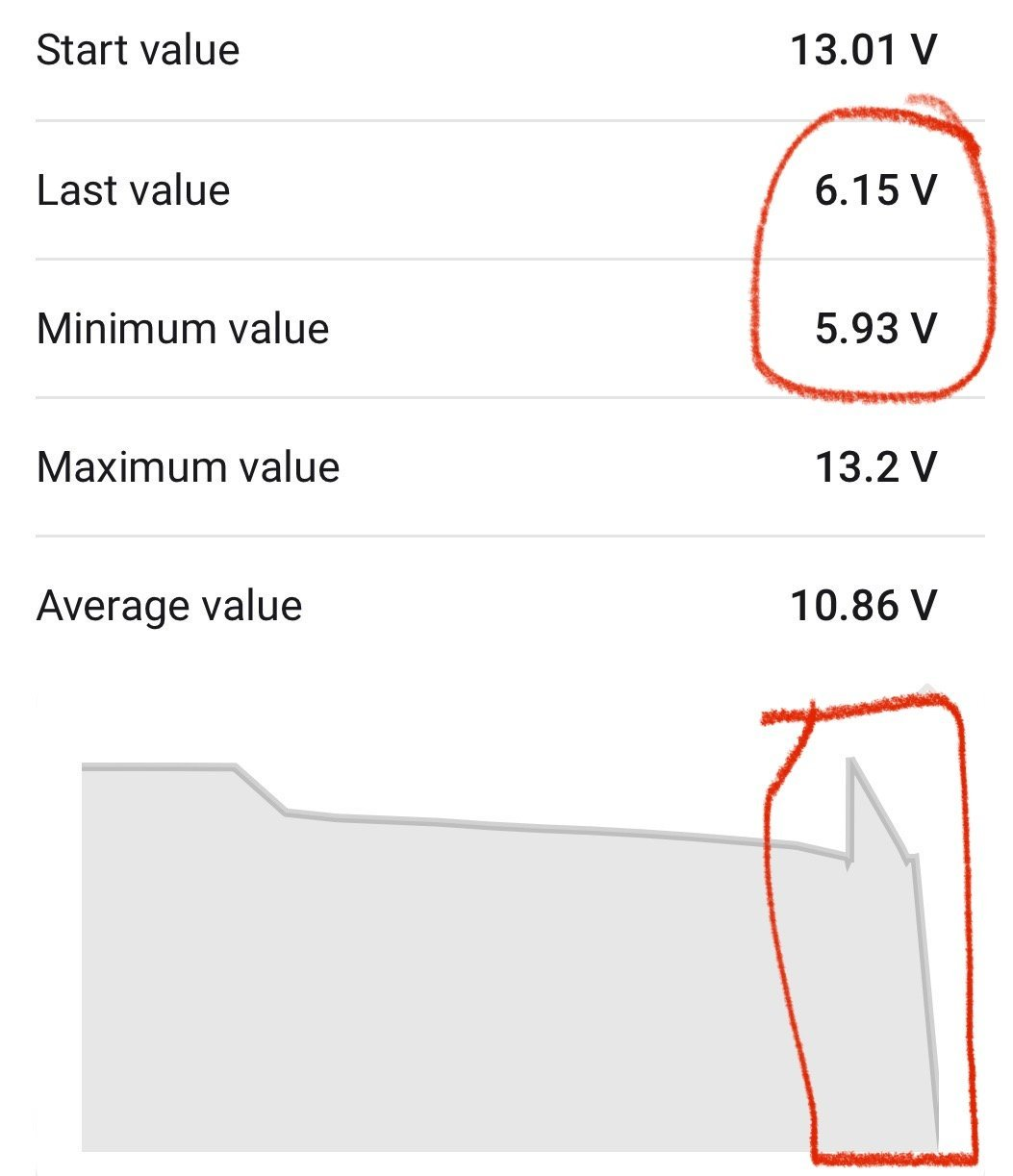
By this point I’d seen and read enough to know I would benefit from procuring another battery boosting unit, so I purchased a NOCO GB40 Boost Plus battery pack. I called the dealer, jumped battery and started the car then drove it down to them, armed with TSB articles for them to digest.
This time, they kept the car for roughly 5 days, initially they were reluctant to “just apply updates”, so they charged the car overnight, and returned the next day to it flat. At this point, they applied the updates as per the TSB.
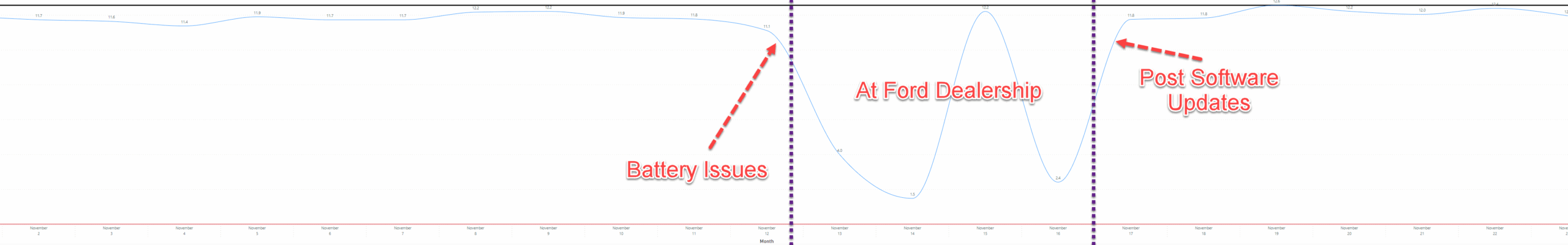
It’s worth adding that, I have three aftermarket units connected to my 12v as permanent live devices. So, if anyone is going to experience problems with the stock 45Ah 12v battery, I am definitely going to be that person. And. To this day, which is ~18 months later on, the 12v has been absolutely fine – touch wood.
So, I’m here preaching that, you must establish if you have the updates applied as described in the TSB. The problem is that Ford are quite often unwilling to listen/help/connect your car to check for updates and actually perform updates. Often dismissing the issue as a faulty/depleted battery which is a wear and tear item, thus not covered by any warranty etc. The bigger problem here is that simply replacing the battery isn’t sufficient, and no doubt, it will be done at your expense. Which means you’re only a short amount of time from being back here again.
Appendices
Ford References
- Ford Technical Service Bulletin 22-7017, superceded by
- Ford Technical Service Bulletin 22-7061, superceded by
- Ford Technical Service Bulletin 23-7002, superceded by
- Ford Technical Service Bulletin 23-7046
How To: Opening the Bonnet/Hood if the Passenger Door cannot be Opened
These are Ford’s horrible instructions. Reference (p.367).

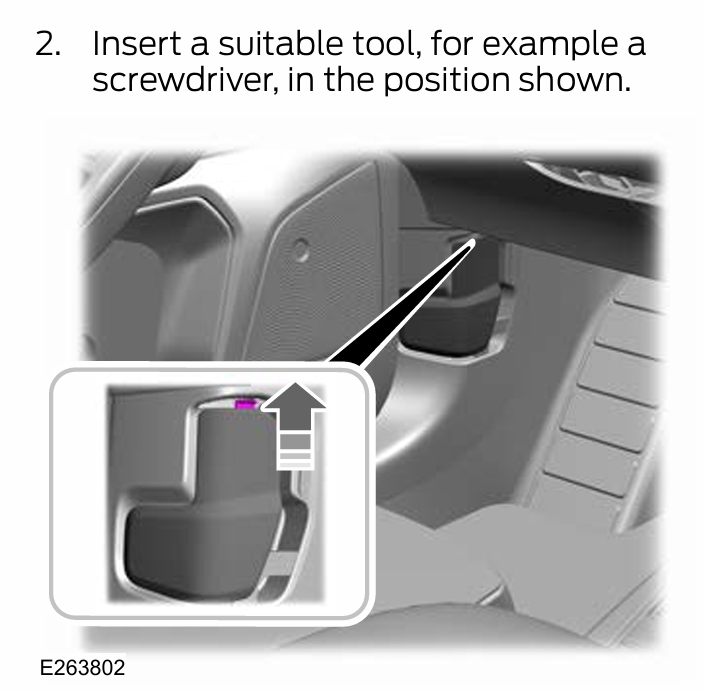
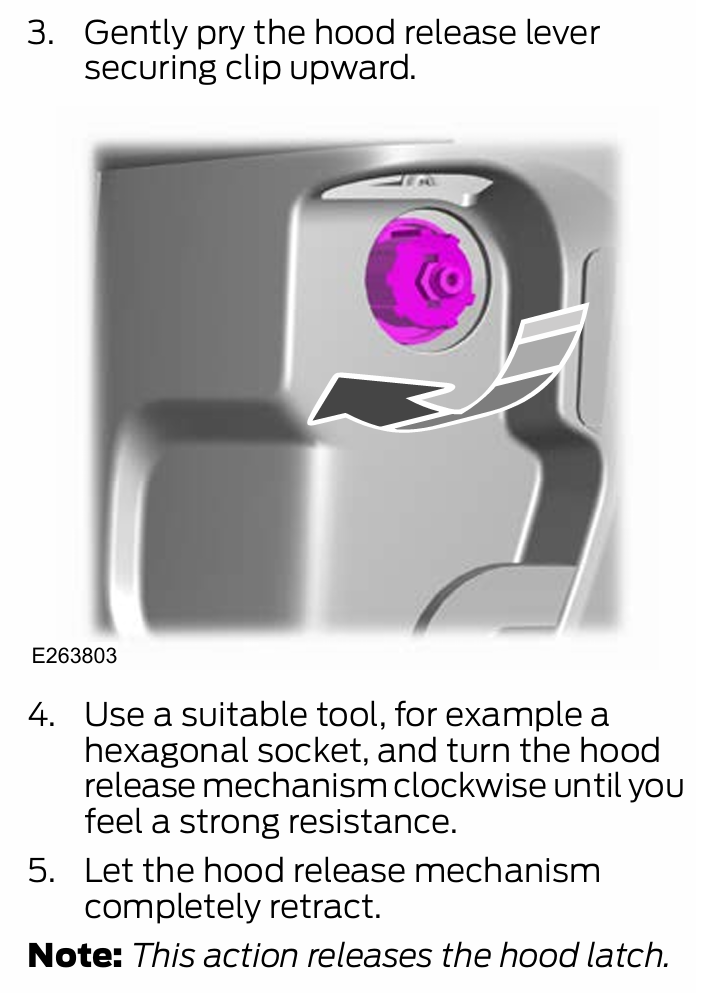
How To: Jump start/boost the 12v battery from the engine bay
These are Ford’s instructions. Reference (p.352)
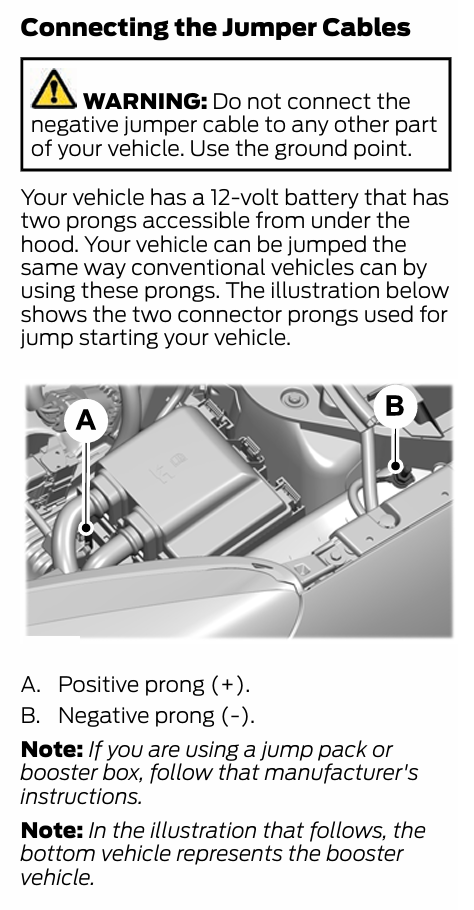
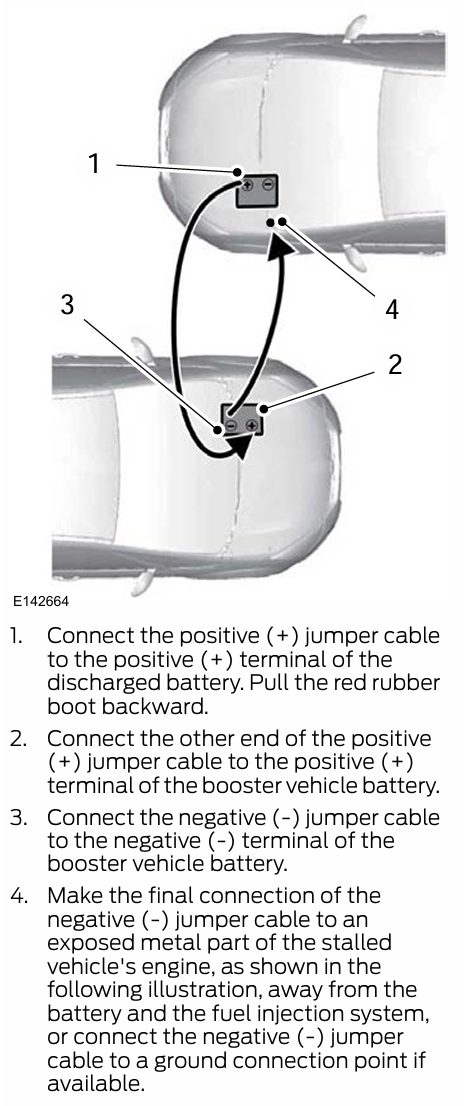
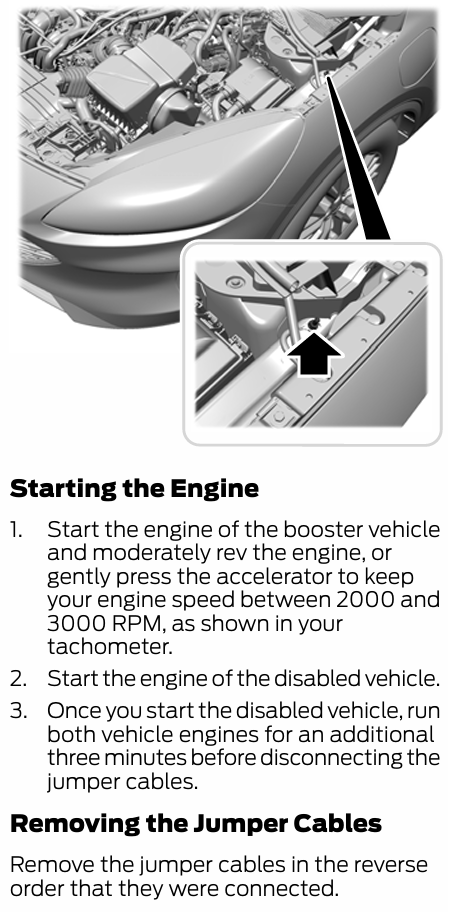
How To: Check the software versions of your car/modules using Forscan.
FORScan is a software scanner for Ford and a couple of other brands who use the same modules/software sets (Ford, Mazda, Lincoln and Mercury vehicles). FORScan is risky to use, you can really break your car using FORScan if you don’t know or understand what you’re doing. Everything written here is at your own risk. The use of FORScan is at your own risk.
Launch any version of FORScan, and connect to your vehicle using the relevant and supported cable. From the Overview page within FORScan, click on the Configuration tab along the top, and you will see a list of the modules. The part number, the calibration level and the strategy.
The Calibration Level is the currently installed Software Version. FORScan will highlight if there is a newer version of software available when you run it. This appears like so;
Calibration level: NU5T-14G371-GAD (latest known: NU5T-14G371-GAJ)
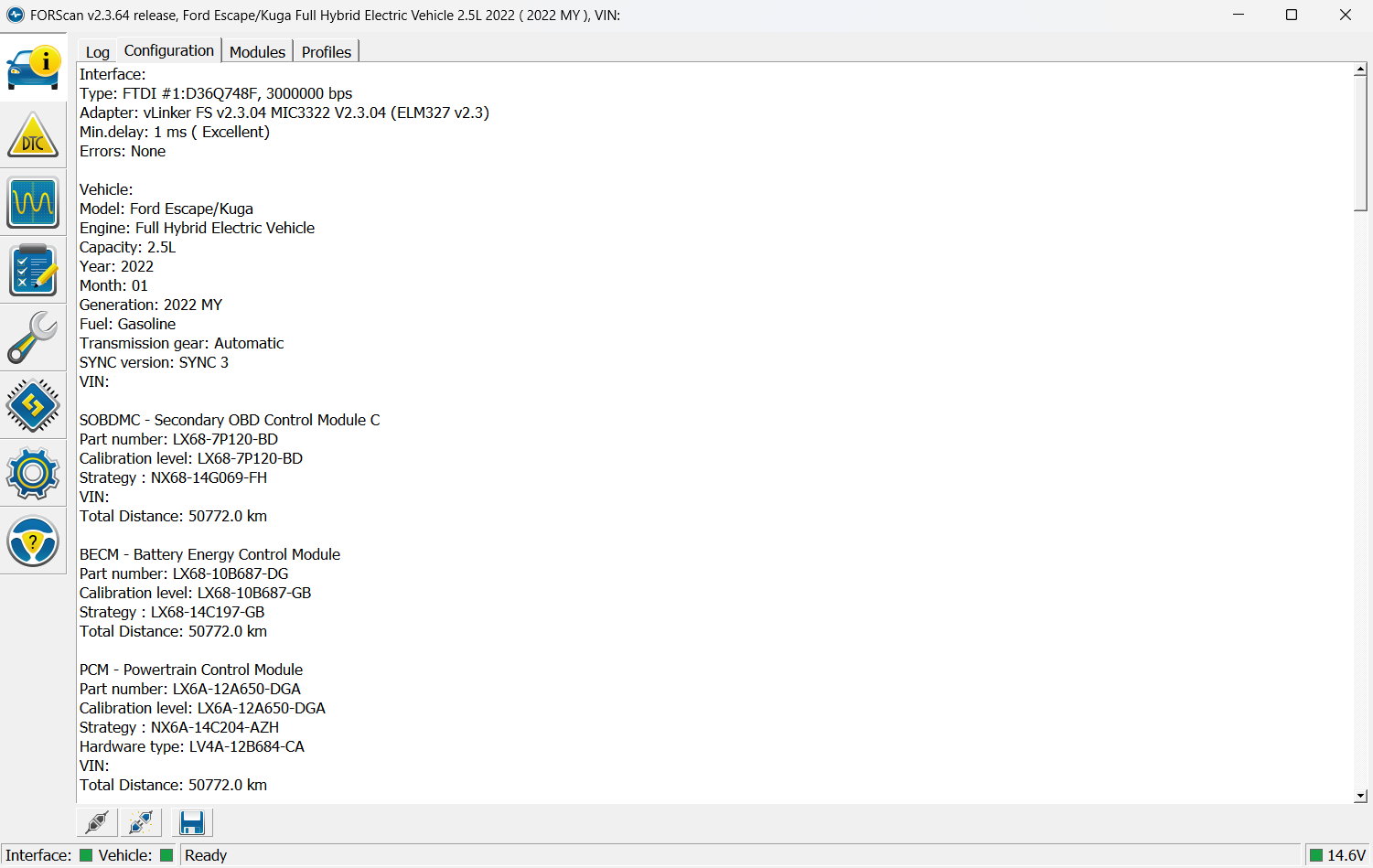
FORScan can be used to update software for modules. But I’ve not done that. I’m not going to do that and I’m not going to talk about doing that.
In relation to the issues around 12v discussed within this article, I have the following software installed, which was performed as part of the resolution in the TSB articles. I have been on this software for ~18 months, and as of 9th May 2025 this is the outlook. It appears as though my APIM, DDM and PDM have updates, which I won’t worry about for now.
The impacted modules are highlighted. Unfortunately, SOBDM doesn’t appear within FORScan. Ultimately, if you have 12v issues, access to FORScan and an interest. You can likely check yourself if you have the updates that /should/ fix the 12v issues. The last 2/3 letters seem to relate to the build version, so looking at the ABS module as an example, I would expect an earlier software revision to be LX6C-2C219-MP for example, whereby P is earlier in the alphabet than U. Looking at the APIM module, the last letters of my current version are GAD, but FORScan is telling me there’s GAJ, a difference of ~6 revisions potentially (D, E, F, G, H, I, J).
| Module | Calibration Level (Software) | Update available? |
|---|---|---|
| ABS – Antilock braking system | LX6C-2C219-MU | |
| ACCM – Air Conditioning Control Module | LX6A-19F611-JB | |
| ACM – Audio Control Module | JX71-18K810-ZU | |
| APIM – Accessory Protocol Interface Module | NU5T-14G371-GAD | (latest known: NU5T-14G371-GAJ) |
| BCMC – Body Control Module C | LX6T-14D068-HAG | |
| BdyCM – Body Control Module | LU5T-14B476-BJC | |
| BECM – Battery Energy Control Module | LX68-10B687-GB | |
| C-CM – Cruise-Control Module | LB5T-9G768-AB | |
| DCDC – DC to DC Converter Control Module | LX68-14B227-BF | |
| DDM – Drivers Door Module | JX7T-14B531-AJ | (latest known: JX7T-14B531-AK) |
| GSM – Gear Shift Module | PZ1P-7P155-AD | |
| GWM – Gateway Module A | LJ6T-14F642-BL | |
| HCM – Headlamp Control Module | LV4B-13C148-AF | |
| HUD – Head Up Display | LV4T-19G468-AH | |
| HVAC – Heating Ventilation Air Conditioning | LJ6T-18C612-HD | |
| IPC – Instrument Panel Control Module | NV4T-10849-DKD | |
| IPMA – Image Processing Module A | LV4T-19H406-CF | |
| IPMB – Image Processing Module B | LJ6T-19H423-AA | |
| PACM – Pedestrian Alert Control Module | LJ6T-14G113-FA | |
| PAM – Parking Aid Module | LU5T-15K866-CD | |
| PCM – Powertrain Control Module | LX6A-12A650-DGA | |
| PDM – Passengers Door Control Unit | JX7T-14B533-AJ | (latest known: JX7T-14B533-AK) |
| PSCM – Power Steering Control Module | LX6C-3F964-GC | |
| RCM – Restraint Control Module | LV4T-14B321-SC | |
| RGTM – Rear Gate/Trunk Module | JX7T-14B673-BB | |
| SCCM – Steering Column Control Module | LV4T-3F944-FF | |
| SOBDMC – Secondary OBD Control Module C | LX68-7P120-BD | |
| SODL – Side Obstacle Detection Control Module – Left | NZ6T-14C689-AA | |
| SODR – Side Obstacle Detection Control Module – Right | NZ6T-14C689-BA | |
| TCU – Telematic Control Unit Module | LB5T-14G087-XR |
So, there you have it. A lot of waffle about software updates, broken cars and dead/dying 12v batteries.
Leave a Reply