This ugly annoying Bing/Discover icon appeared in a recent Edge update.
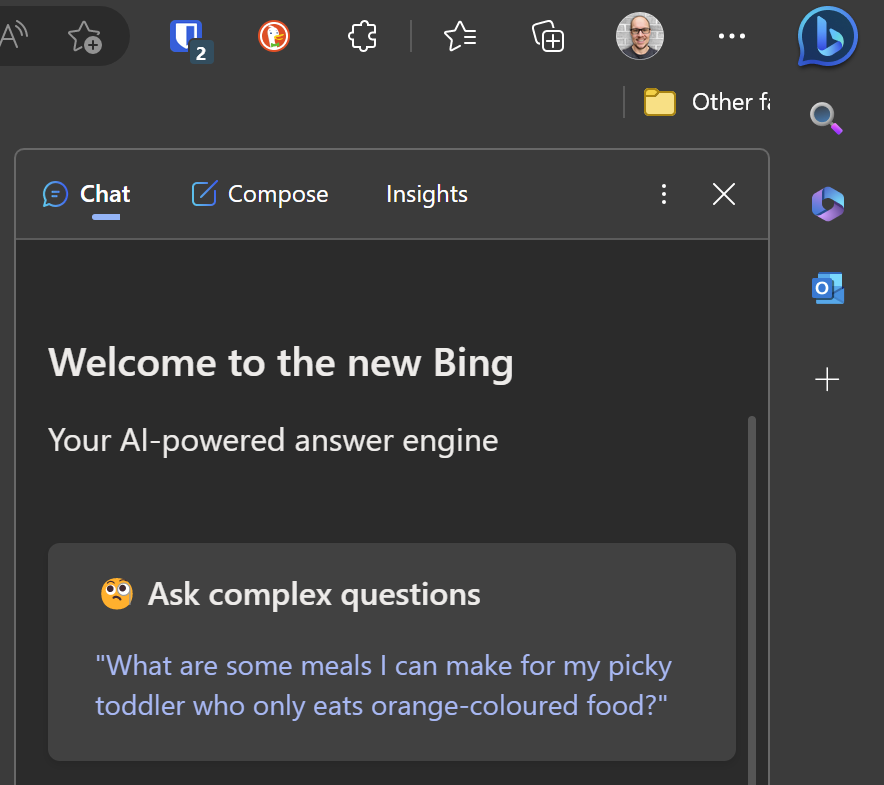
The registry entry below will nuke it – thankfully.
Start by opening RegEdit, browse to HKEY_LOCAL_MACHINE\SOFTWARE\Policies\Microsoft\Edge.
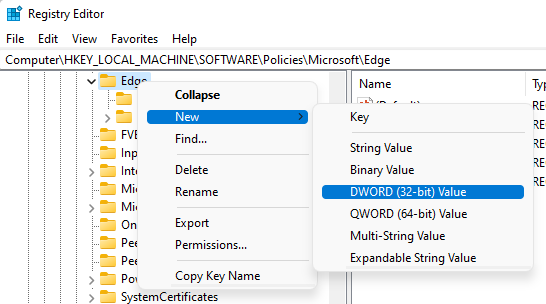
Create a new DWORD called HubsSidebarEnabled, set the Hex value to 0.
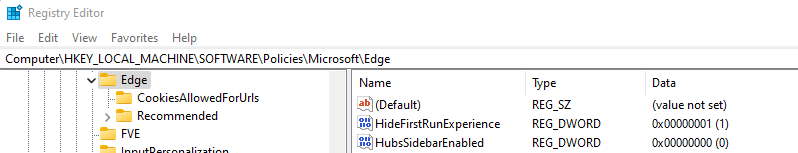
Alternatively, save this out to a .reg file using your favourite Text Editor, and then run it.
Windows Registry Editor Version 5.00
[HKEY_LOCAL_MACHINE\SOFTWARE\Policies\Microsoft\Edge]
"HubsSidebarEnabled"=dword:00000000
Or you could paste this into an Elevated Command/PowerShell/Terminal window, and execute it.
reg add HKEY_LOCAL_MACHINE\SOFTWARE\Policies\Microsoft\Edge /v HubsSidebarEnabled /t REG_DWORD /d 0
Closing and reopening Edge, or browsing to edge://policy and clicking Reload Policy, should get rid of the Icon immediately.
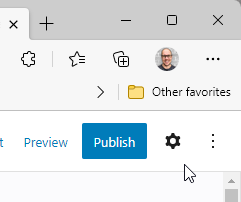
Leave a Reply