Quick, effective and quite often dirty. The mantra, work smarter not harder.
This is a one line Uninstall command, that if modified to fit your needs, will remove almost any application… Simply replace iTunes with the Application Name, or part of the Application Name (as it appears in Add Remove Programs), and this Uninstall command should work most of the time.
Powershell.exe -command "& {$app = Get-WmiObject -Class Win32_Product | Where-Object { $_.Name -like '*iTunes*' }; $app.Uninstall()}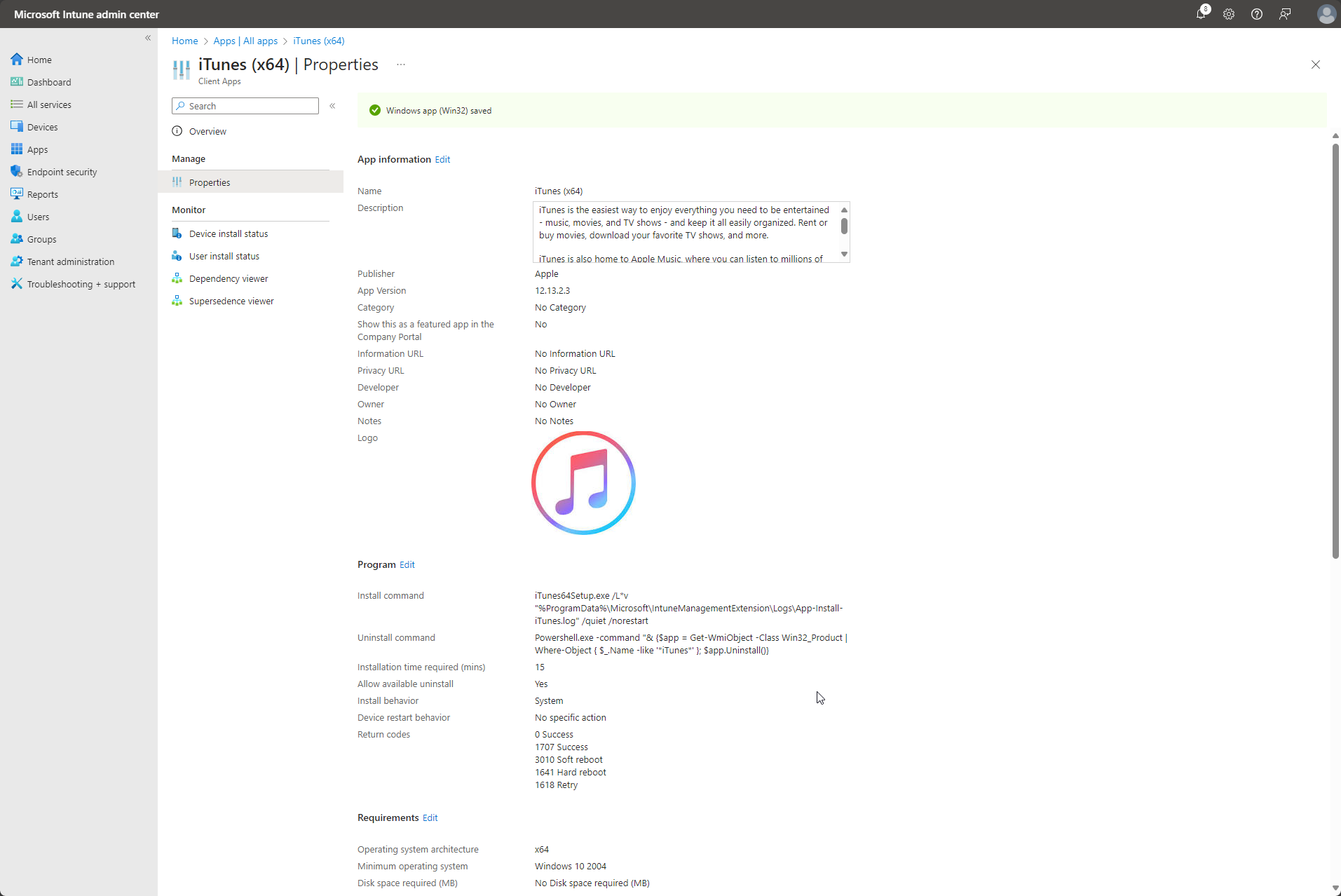
Leave a Reply